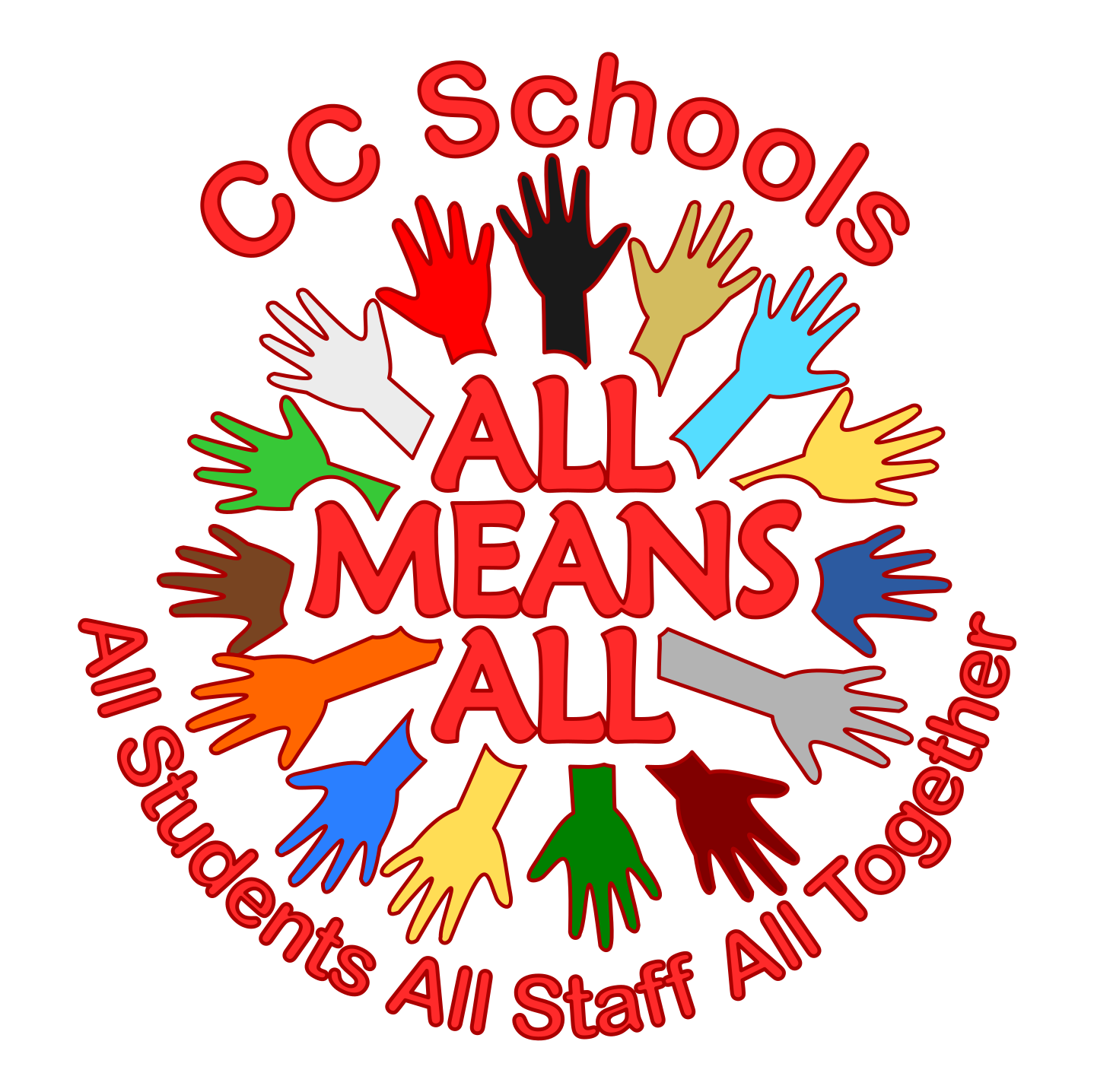Student Enrollment Overview
Habrá servicios de traducción disponibles. Si es necesario, comuníquese con Sandy Helton en la Oficina Central al 931-484-6135 para programar una cita.
April 22, 2024 - Online Kindergarten Enrollment Opens on April 22, 2024 (Must be enrolled before reporting to school on May 6th.)
May 1, 2024 - Enrollment Opens for students currently enrolled in Cumberland County during the 2023-24 school year.
July 1, 2024 - Enrollment Opens for all students not enrolled in Cumberland County during the 2023-24 school year.
August 7, 2024 - Students First Day 10:00am Release
The following law took effect for all kindergartners beginning in August 2013, Tennessee Code Annotated, 49-6-3001(b)3: Children entering kindergarten shall be (5) years of age on or before August 15.
Any student enrolling in Cumberland County School system should provide the following information:
- Proof of Birth - A birth certificate or officially acceptable evidence of date of birth at the time of registration.
- Tennessee Immunization Form ( Any student transferring from out of state must provide a Tennessee Immunization Form. You may obtain this form at the local health department. Seventh grade students will need to have an updated immunization form as well.
- The child must have a physical when enrolling in Cumberland County Schools for the first time.
- Proof of legal guardianship ( If parents are divorced, a copy of the divorce agreement with the judge’s signature must be provided showing which parent has legal guardianship.)
- Proof of residency ( Parent(s) or legal guardian(s) must provide proof of residency in Cumberland County. The correct name and address must be on a document such as a water bill, phone bill, gas or electric bill, or a rent or mortgage receipt. Miscellaneous mail is not acceptable, as it does show a stationary address.)
- Social Security Card - requested, not required.
Student Enrollment Information
If you have a student already enrolled in a Cumberland County School, please visit your Skyward Family Access Account to complete registration information. Students who are already enrolled will be entered automatically into their next grade level and/or onto their next progressive school.
If you do not remember your Skyward Family Access username and password click here for forgotten password/login assistance.
If you need your Skyward Family Access username and password, please click HERE and complete the form
If you do not have access to the Internet beginning July 1st, please call your zoned school or Central Office to find open computer lab times.
If a student is new to Cumberland County Schools, but has a sibling already attending our schools, the parents will enroll using their existing Skyward account. In the primary parents/guardians Skyward Family Access, click on New Student Online Enrollment
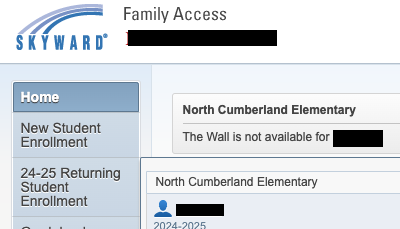
Families who are new to CCS will need to use the New Student Enrollment steps below to create a Skyward account and then complete the enrollment process.
Before getting started:
Due to software limitations, only one legal guardian will see the New Student Online Enrollment option. If you do not see it, the other guardian should login with their Family Access Account.
Ensure your pop-up blocker is set to allow pop-ups from Family Access. Instruction
Getting Started:
Step 1: Request an Account by clicking on the Skyward Enrollment graphic
An email will then generate to the email address provided with a login and password along with a link for the parent/guardian to access the application portal.
Step 2: The Enrollment Application Form
Use the link provided in the email you received to access the enrollment portal.
Step 3: You may scan your requested documents and upload them to the documents section of this process or bring them to your child’s school.
Prior to completing the New Student Enrollment Process, you will want to scan and save copies of the necessary items(immunizations, proof of residence, birth certificate). If you do not have a scanner, you can use your cell phone and a choice of multiple free apps like Notes, Google Drive, Adobe Scan or Genius Scan to take photos of the documents. You will also want to give each image file a descriptive name to make browsing for the correct file easier. Acceptable files types are .JPG, .PNG, or .PDF.
Proofs of Residency
Mortgage/Lease Statement for current address
Current Utility Bill such as water, gas, electric or landline phone bill (cell phone bill not accepted). Utility bills provided as proof of residence must be dated within 30 days prior to enrollment.
Motor vehicle registration with current address
Current employment record (Example: most recent check stub with home address)
Voter’s Registration Card
Documentation from TN Department of Human/Children’s Services for benefits with current address
Step 4: School Approval
Once your application has been submitted follow up with your zoned school.